I'll show you a very simple example. Write a function that moves a point 1 step to a target point and returns the new position:
def move_to_target(pos, target):
x, y = pos
if x < target[0]:
x += 1
elif x > target[0]:
x -= 1
if y < target[1]:
y += 1
elif y > target[1]:
y -= 1
return (x, y)
Set a new target when the mouse button is pressed and call the function at each frame:
import pygame
pygame.init()
window = pygame.display.set_mode((400, 400))
clock = pygame.time.Clock()
def move_to_target(pos, target):
x, y = pos
if x < target[0]:
x += 1
elif x > target[0]:
x -= 1
if y < target[1]:
y += 1
elif y > target[1]:
y -= 1
return (x, y)
my_sprite = pygame.Surface((20, 20), pygame.SRCALPHA)
pygame.draw.circle(my_sprite, (255, 255, 0), (10, 10), 10)
pos = (200, 200)
target = (200, 200)
run = True
while run:
for event in pygame.event.get():
if event.type == pygame.QUIT:
run = False
if event.type == pygame.MOUSEBUTTONDOWN:
target = event.pos
pos = move_to_target(pos, target)
window.fill(0)
window.blit(my_sprite, pos)
pygame.display.flip()
clock.tick(100)
pygame.quit()
exit()
For variable speed and a straighter and smoother movement, you need to tweak the function. See How to make smooth movement in pygame.
import pygame
pygame.init()
window = pygame.display.set_mode((400, 400))
clock = pygame.time.Clock()
LERP_FACTOR = 0.05
minimum_distance = 0
maximum_distance = 100
def move_to_target(pos, target):
target_vector = pygame.math.Vector2(*target)
follower_vector = pygame.math.Vector2(*pos)
new_follower_vector = pygame.math.Vector2(*pos)
distance = follower_vector.distance_to(target_vector)
if distance > minimum_distance:
direction_vector = (target_vector - follower_vector) / distance
min_step = max(0, distance - maximum_distance)
max_step = distance - minimum_distance
step_distance = min_step + (max_step - min_step) * LERP_FACTOR
new_follower_vector = follower_vector + direction_vector * step_distance
return (new_follower_vector.x, new_follower_vector.y)
my_sprite = pygame.Surface((20, 20), pygame.SRCALPHA)
pygame.draw.circle(my_sprite, (255, 255, 0), (10, 10), 10)
pos = (200, 200)
target = (200, 200)
run = True
while run:
for event in pygame.event.get():
if event.type == pygame.QUIT:
run = False
if event.type == pygame.MOUSEBUTTONDOWN:
target = event.pos
pos = move_to_target(pos, target)
window.fill(0)
window.blit(my_sprite, pos)
pygame.display.flip()
clock.tick(100)
pygame.quit()
exit()