Learning Setter and Getter
I am making a console log app where I create a Box class and make an object and set values: width, height, and length using setter and getter. I was referencing an solution on github, but I haven't make it work yet. I don't know where I made mistake.
My Code
using System;
namespace ClassDemo2
{
class Box
{
private double _width;
private double _height;
private double _length;
public double Width
{
get { return _width; }
set { this._width = Width; }
}
public double Height
{
get { return _height; }
set { this._height = Height; }
}
public double Length
{
get { return _length; }
set {this._length = Length; }
}
public double volume()
{
return Width * Height * Length;
}
}
public class Program
{
static void Main(string[] args)
{
Box box = new Box();
//Set value
box.Width = 12;
box.Height = 12;
box.Length = 12;
//Get value
double width = box.Width;
double height = box.Height;
double length = box.Length;
Console.WriteLine("Box properties");
Console.WriteLine("Width: {0}", width);
Console.WriteLine("Height: {0}", height);
Console.WriteLine("Length: {0}", length);
Console.WriteLine("Volume: {0}", box.volume());
}
}
}
Console Window