I am trying to upload photo via Jmeter, below is the sample request:
URL: https://domain/.../signedresources/604a9230-..../resumable?region=US Method: PUT Headers: Content-Type - image/jpeg, image/jpeg Session-Id - 884b03... Content-Range - bytes 0-73580/73581 Content-Length - 73581
In File Upload tab of Jmeter I have checked: Use Multipart/form-data option
File Path: /Users/sujata.../Downloads/fish.jpeg
Parameter Name: file_upload[]
MIME type: image/jpeg
Now, this request works fine when executed via Postman, and in Postman Content-Length 73581 header is not passed. The file size in bytes is 73581. However while running this request via jmeter Content-Length - 73581 header is automatically added and everytime the value is different, which is ending up with below error:
{"reason":"Chunk-Length mismatch (found: 73800, required:73581)"}
Is there any way to compute the content-length of file which we are going to upload and pass that value in the header?
I also tried explicitely mentioning Content-Length - 73581 in header but still it is not taking this valued and somehow some new value is computed and mismatch error is shown.
Is there any way to bypass this content-length computation by jmeter, or overwrite?