Please, help me to find out what's wrong. Android App, under Eclipse, SDK is setup, Android 2.2 Configuration is ok, Emulator is Ok. When run Debug, it shows some references to Libs which are not in MY source code. I'm stuck, it confuses me really and badly.
It doesn't react to breakpoints, skip them, and the breakpoints are crosslined and of blue color, which is looking like they're not activated.
Hard to be adapted after Visual Studio.
I've recorded video:
http://www.youtube.com/embed/WyRyVrrmXAE?hl=ru&fs=1
Also, path to android-sdk is correct.