Im trying to horizontally warp an image. Every point with an x coord less than 960 should have an x prime lower than the original x. Vice versa for x coords above 960. So basically the image should be stretched out from the middle.
 I have an algorithm that takes an x value and spits out x prime and it works as it should.
I have an algorithm that takes an x value and spits out x prime and it works as it should.
for x in range(0, 1920, 100):
print(x.__str__() + " -> " + get_x_prime(x).__str__())
0 -> -464.13562305627875
100 -> -199.145754035633
200 -> 11.279005891624138
300 -> 185.45085122321177
400 -> 334.6324984422464
500 -> 466.1992357276346
600 -> 585.2553847864954
700 -> 695.525415167129
800 -> 799.8795490234673
900 -> 900.6659066871005
1000 -> 999.9383139500362
1100 -> 1099.6303840786015
1200 -> 1201.7087745106946
1300 -> 1308.3321015276756
1400 -> 1422.0437129077707
1500 -> 1546.0371984821832
1600 -> 1684.558583983833
1700 -> 1843.5627842206427
1800 -> 2031.8594162549412
1900 -> 2263.2577449729893
But when I try to create the x map, it inverses the algorithm so it squishes the image instead of stretching it out.
map_x = np.zeros((img.shape[0], img.shape[1]), dtype=np.float32)
map_y = np.zeros((img.shape[0], img.shape[1]), dtype=np.float32)
# x prime map
for i in range(map_x.shape[0]):
map_x[i,:] = [get_x_prime(x) for x in range(map_x.shape[1])]
# default y map
for j in range(map_y.shape[1]):
map_y[:,j] = [y for y in range(map_y.shape[0])]
dst = cv2.remap(img, map_x, map_y, cv2.INTER_LINEAR)
cv2.imwrite("new_image.jpg", dst)