I use Code A to draw a shape with a path, I hope to fill the shape in a color, and draw border with different color and width. I get the Image A as I expected.
I find Code A to launch drawPath operation two times, maybe it's not good way, can I use drawPath to both fill shape and draw border only one time?
Code A
fun setProcess(drawScope: DrawScope, dataList: List<Double>){
drawScope.drawIntoCanvas{
val step = xAxisLength / maxPointCount
val shadowPath = Path()
shadowPath.moveTo(0f.toX, 0f.toY)
for (i in dataList.indices) {
...
}
shadowPath.close()
it.drawPath(shadowPath, paintTablePath)
it.drawPath(shadowPath, paintTableBorder)
}
}
val paintTablePath = Paint().also {
it.isAntiAlias = true
it.style = PaintingStyle.Fill
it.strokeWidth = 1f
it.color = Color(0xffdfecfe)
}
val paintTableBorder = Paint().also {
it.isAntiAlias = true
it.style = PaintingStyle.Stroke
it.strokeWidth = 3f
it.color = Color.Red
}
Image A