I recommend you pandas.query but I benchmark your question with 1 million rows on colab:
import pandas as pd
import numpy as np
df = pd.DataFrame({
'age':np.random.randint(0,100,1_000_000),
'sex': np.random.choice(['Female','Male'],1_000_000),
'education': np.random.choice(['BS','MS','HS'],1_000_000),
'workclass': np.random.choice(['A','B','C'],1_000_000),
'fnlwgt': np.random.choice(['A','B','C'],1_000_000),
'maritalStatus': np.random.choice(['A','B','C'],1_000_000),
'race': np.random.choice(['A','B','C'],1_000_000),
'hoursPerWeek': np.random.choice(['A','B','C'],1_000_000),
'nativeCountry': np.random.choice(['A','B','C'],1_000_000),
'capitalGain': np.random.choice(['A','B','C'],1_000_000),
'capitalLoss': np.random.choice(['A','B','C'],1_000_000),
})
%timeit df[(df.education == "HS") & (df.sex == "Female") & (df.age <25)]
%timeit df.query('(education=="HS") & (sex=="Female") & (age < 25)')
%timeit df.loc[(df.education == "HS") & (df.sex == "Female") & (df.age <25), :]
Output:
10 loops, best of 5: 138 ms per loop
10 loops, best of 5: 82.4 ms per loop
10 loops, best of 5: 139 ms per loop
Check the result of two approaches: (No problem exists)
from pandas.util.testing import assert_frame_equal
res1 = df[(df.education == "HS") & (df.sex == "Female") & (df.age <25)]
res2 = df.query('(education=="HS") & (sex=="Female") & (age < 25)')
assert_frame_equal(res1, res2)
We can check these three queries with different rows of pandas like below:
(We can see with_query better than others and with_loc better than with_out_loc)
Code of above plot and benchmark:
import matplotlib.pyplot as plt
import seaborn as sns
import pandas as pd
import numpy as np
import time
bench = []
for num_row in np.power(np.arange(10,1500,5),2):
df = pd.DataFrame({
'age':np.random.randint(0,100,num_row),
'sex': np.random.choice(['Female','Male'],num_row),
'education': np.random.choice(['BS','MS','HS'],num_row),
})
start = time.time()
df[(df.education == "HS") & (df.sex == "Female") & (df.age <25)]
bench.append({'Num_Rows':num_row, 'Method':'with_out_loc', 'Time':time.time() - start})
start = time.time()
df.loc[(df.education == "HS") & (df.sex == "Female") & (df.age <25), :]
bench.append({'Num_Rows':num_row, 'Method':'with_loc', 'Time':time.time() - start})
start = time.time()
df.query('(education=="HS") & (sex=="Female") & (age < 25)')
bench.append({'Num_Rows':num_row, 'Method':'with_query', 'Time':time.time() - start})
plt.subplots(1,1, figsize=(10,7))
df = pd.DataFrame(bench)
sns.lineplot(data=df, x="Num_Rows", y="Time", hue="Method", style="Method")
plt.show()