The legend in the graph does not have the corresponding linetypes, what can i add in my code to change that?
names(EV)
library(ggplot2)
library(reshape2)
colors <- c("SK H" = "blue", "LV H" = "blue", "IE H" = "blue", "SK M" = "red", "LV M" = "red", "IE M" = "red")
p3<-ggplot(EV, aes(x=Anos))
p3 + geom_line(aes(y = SK.H, color = "SK H"), linetype="twodash",size=1.5)+
geom_line(aes(y = LV.H, color = "LV H"), size=1.5)+
geom_line(aes(y = IE.H, color = "IE H"), linetype="dotted",size=1.5)+
geom_line(aes(y = SK.M, color = "SK M"), linetype="twodash",size=1.5)+
geom_line(aes(y = LV.M, color = "LV M"), size=1.5)+
geom_line(aes(y = IE.M, color = "IE M"), linetype="dotted",size=1.5)+
ggtitle("EV between 2002 e 2019")+
theme(plot.title = element_text(hjust = 0.5))+
theme(plot.title=element_text(face="bold"))+
labs(x = "Anos", y = "EV", color = "Legend") +
scale_color_manual(values = colors)