I'm trying to use NavivgateTo in Blazor to pass a file id and name to download a file from my Download controller.
What is the proper setup? I've tried a number of possibilities and I keep seeing an error: Sorry, there is nothing at this address.
Razor Page
public async Task SelectedDisplayDbItemChanged(DisplayDbItemsComboBoxItemDTO item)
{
Data = null;
Data = GetDataTable();
var fileId = await utilities.ExportDataTableToFile((DataTable)Data).ConfigureAwait(false);
//navigationManager.NavigateTo($"api/download/fileId/" + fileId + "/fileName/" + "myfile", true);
//?data1=678&data2=c-sharpcorner
navigationManager.NavigateTo($"api/Download/{fileId}/{"myfile"}", true);
}
Controller:
[HttpPost("Download/{fileId}/{fileName}")]
public async Task<IActionResult> Download(string fileId, string fileName)
{
using (var ms = new MemoryStream())
{
var fullPath = Path.Combine(DownloadPath, fileId);
await using (var stream = new FileStream(fullPath, FileMode.Open))
{
await stream.CopyToAsync(ms);
}
ms.Position = 0;
return File(ms, "application/octet-stream", $"{fileName}.xlsx");
}
}
I've seen a lot of examples from the Razor page to the Razor page, but not from NavigateTo to a controller with passing multiple parameters.
I've tried these responses as well: https://stackoverflow.com/a/71130256/9594249 https://stackoverflow.com/a/71130256/9594249