I encountered a weird problem: I converted a ppm file into png, jpg, and bmp. Visually, png, jpg, and bmp files look darker. I thought it was something wrong with the pixels so I use the following code to print out the pixels of the png file,
public class testMethods {
public static void main(String[] args) throws IOException {
File file = new File("res/35blur.png");
BufferedImage image = ImageIO.read(file);
for (int i = 0; i < image.getHeight(); i++) {
for (int j = 0; j < image.getWidth(); j++) {
int firstPixel = image.getRGB(j, i);
int red = (firstPixel >> 16) & 0xFF;
int green = (firstPixel >> 8) & 0xFF;
int blue = firstPixel & 0xFF;
System.out.println(red);
System.out.println(green);
System.out.println(blue);
}
}
}
}
But the output are the same as the rgb values in the ppm file. Anyone know what could possibly be the reason for this?