I do have one question regarding the jitter plot function. It is a nice way to plot point for different categories and avoid overlapping. But what does the exact distance between the points tell us? I would appreciate an answer a lot. Thank you in advance!
Code:
# Visualisation in grid
#Workday alcohol consumption per school
DFV1 <- ggplot(data.source1, aes(x=dalc, y=school, color=sex))+geom_jitter(alpha=0.7)+scale_colour_manual(values=c("#ff7f50", "#468499"))+theme_bw()+xlab("Workday alcohol consumption")+ylab("School")+ggtitle("Workday alcohol consumption per school and sex")
#Weekend alcohol consumption per school
DFV2 <- ggplot(data.source1, aes(x=walc, y=school, color=sex))+ geom_jitter(alpha=0.7)+ scale_colour_manual(values=c("#ff7f50", "#468499"))+theme_bw()+xlab("Weekend alcohol consumption")+ylab("School")+ggtitle("Weekend alcohol consumption per school and sex")
#set grid
(Package gridExtra is needed)
grid.arrange(DFV1,DFV2, nrow=2)