I am developing a Java application that reads data from a Redis Database, I use Lettuce library to connect to Redis which in turn uses 'Netty' library to communicate with Redis
I suspect that the execution time of my application is greater than expected, so a conducted a profiling experiment using JProfiler, I was surprised that a FastThreadLocalRunnable takes a significant portion of the execution time with no justification as the tree shows no function calls taking time:
So, is it a bug in Lettuce library?, or is it a problem in the profiler measuring the execution time?
Any help is appreciated
Edit:
Thanks to Ingo's answer I can now expand the tree but it turns out that the java NIO is consuming my processor:
Any idea?