I am currently working with a piece of software known as Kofax TotalAgility or KTA for short. This is Business Process Automation Software, which I have the "pleasure" of expanding with custom .net libraries.
I have been creating a MS Graph library to perform actions with the MS Graph API. The API works great and I am quite pleased with how it turned out.
However due to the way KTA is accessing methods in classes I have used "Data classes" (dont know if that is the right word) to use as input parameters for my methods. To be clear these methods have no functionality other than to store data for methods to use, the reason I am doing this, is because of the way it is structured in the KTA class inspector (I am assuming that KTA uses the IL Code from my library to create a list of classes and methods).
This is what I am expecting the user is shown when they are using my methods. As you can see by using classes as input parameters I get this nice hierarchical structure.

By using classes as input parameters another issue occurs which is that my "Data Classes" are show in the list of classes, which produces alot of unnecessary clutter.
Is there a way to hide these classes from the inspector? I get that it might be an internal KTA issue, which of course would mean I am not asking in the right place, and it is an internal Kofax issue.
However if there is some C# or .NET way of doing this, that would be preferable.