I need to merge approximately 200 ts files with inconsistent audio sampling (between 17kb/s and 30 kb/s) to become one file with smooth audio.
It seems that although I can combine the files without re-encoding-- I still get gaps. I used
ffmpeg -f concat -safe "0" -i mylist.txt -c copy merge.ts
ffmpeg -i merge.ts -map 0 -c copy output.mp4
In VLC, I can verify all the files contain an audio and video stream. When I put the files into adobe premiere pro, I see that some of the files have audio across the full duration of the file. Files with lower kbps have no audio (and I believe that Premiere doesn't know how to map the audio so it just says "no audio"). When I put the same files into ShotCut, all the files have audio at the front and silence at the end of each clip. Is there a way to "smooth out" the audio like Premiere is doing for all the ts clips, so that all the clips contain audio? The goal is to sequence all the clips and export them as one continuous clip.
Here's the background of the project, DLINK security camera footage: How to merge .ts files from a DLINK security camera losslessly?