I have a made a function which plots input variables against predicted variables.
dummy_data = pd.DataFrame(np.random.uniform(low=65.5,high=140.5,size=(50,4)), columns=list('ABCD'))
dummy_predicted = pd.DataFrame(np.random.uniform(low=15.5,high=17.5,size=(50,4)), columns=list('WXYZ'))
##Plot test input distriubtions
fig = plt.figure(figsize=(15,6))
n_rows = 1
n_cols = 4
counter = 1
for i in dummy_data.keys():
plt.subplot(n_rows, n_cols, counter)
plt.scatter(dummy_data[i], dummy_predicted['Z'])
plt.title(f'{i} vs Z')
plt.xlabel(i)
counter += 1
plt.tight_layout()
plt.show()
How do I create a 4 x 4 subplot of all combinations of 'ABCD' and 'WXYZ'? I can have any number of dummy_data and dummy_predicted columns so some dynamism would be useful.