I want to change the color of the lines representing the low and high points of the candlestick. But when I try, both the falling and rising candles change to the same color. like this.
I want the falling and rising candles to have different colors. I searched the API documentation, but couldn't find an answer.
This is my hope
Here is my code
const options = {
legend: "none",
candlestick: {
fallingColor: { strokeWidth: 0, fill: "#f6465d" }, // red
risingColor: { strokeWidth: 0, fill: "#0ccb80" }, // green
},
colors: ['#0ccb80'],
};
const data = [
["Day", "", "", "", ""],
["Mon", 20, 28, 38, 45],
["Tue", 31, 38, 55, 66],
["Wed", 50, 55, 77, 80],
["Thu", 77, 77, 66, 50],
["Fri", 68, 66, 22, 15],
["Sat", 42, 54, 60, 100],
["Sun", 34, 56, 64, 80],
];