My project is in 2019.4.21.. When i try to convert to 2021.3.4f1...
When i try to run my project in
2021.3.4f1... It shows the error in Dropdown..
NullReferenceException: Object reference not set to an instance of an object
UnityEngine.UI.Dropdown.AlphaFadeList (System.Single duration, System.Single start,
System.Single end) (at
Library/PackageCache/com.unity.ugui@1.0.0/Runtime/UI/Core/Dropdown.cs:1067)
UnityEngine.UI.Dropdown.Show () (at
Library/PackageCache/com.unity.ugui@1.0.0/Runtime/UI/Core/Dropdown.cs:884)
i have attached the screen shot with this. How can i solve this error.