I ended up writing a Custom MSBuild-Task which finds the predecessor. I post it in case it might come in handy for someone else.
Based on the comments of joanis I ended up looking in the git log for the next commit. So in my msbuild-script I now have a target which finds the next git commit and executes a specific target TargetToExecuteForNextGitCommit and sets the property CurrentCommitHash to the hash value of the next git commit. So this looks like:
<Target Name="DoTargetForNextGitCommit">
<!-- 6. Nachfolger vom aktuellen Commit finden -->
<!-- 6.a Tag des aktuellen Commits finden. Damit die Anzahl der zu durchsuchenden Commits einschränken.
Denn ich suche ja nur nach Commits, die danach kamen. -->
<Exec Command="git log --format=%25%25cd --date=iso-strict -n 1 $(CurrentCommitHash)"
WorkingDirectory="$(GitRepoDir)"
ConsoleToMSBuild="true">
<Output TaskParameter="ConsoleOutput" PropertyName="GitCommitTimestamp"/>
</Exec>
<Message Text="Commit-Zeitstempel: $(GitCommitTimestamp)"/>
<!-- 6.b Git-Log holen, in eine ItemGroup packen, den Index des Elements finden, das meinen Hash hat
und dann den Nachfolger holen und dessen hash finden -->
<!-- 6.b.i Git-Log holen -->
<Exec Command="git log --date-order --format=%25%25H --after=$(GitCommitTimestamp) origin/master"
WorkingDirectory="$(GitRepoDir)"
ConsoleToMSBuild="true">
<Output TaskParameter="ConsoleOutput" PropertyName="GitCommitHashesAfterCommitDay"/>
</Exec>
<ItemGroup>
<GitCommitHashesAfterCommitDayEntries Include="$(GitCommitHashesAfterCommitDay)"/>
</ItemGroup>
<!-- 6.b.ii Nachfolger holen-->
<GetNextCommit Items="@(GitCommitHashesAfterCommitDayEntries)" CurrentCommitHash="$(CurrentCommitHash)">
<Output TaskParameter="NextCommitHash" PropertyName="NextCommitHashProperty"/>
</GetNextCommit>
<Message Text="Nächster Commit: $(NextCommitHashProperty)" />
<!-- 7. Wenn es einen Nachfolger gibt, dann beginne mit diesem wieder bei 1. -->
<MSBuild Projects="$(MSBuildThisFile)"
Targets="$(TargetToExecuteForNextGitCommit)"
Properties="CurrentCommitHash=$(NextCommitHashProperty)"
Condition=" '$(NextCommitHashProperty)' != '0' "/>
</Target>
<UsingTask TaskName="GetNextCommit" TaskFactory="CodeTaskFactory" AssemblyFile="$(MSBuildToolsPath)\Microsoft.Build.Tasks.v12.0.dll">
<ParameterGroup>
<Items ParameterType="Microsoft.Build.Framework.ITaskItem[]" Required="true" />
<CurrentCommitHash ParameterType="System.String" Required="true" />
<NextCommitHash ParameterType="System.String" Output="true" Required="false" />
</ParameterGroup>
<Task>
<Using Namespace="System.Linq"/>
<Code Type="Fragment" Language="cs">
<![CDATA[
var hashes = Items.Select(i => i.ItemSpec).ToList();
var currentCommitIndex = hashes.IndexOf(CurrentCommitHash);
if (currentCommitIndex < 1)
{
NextCommitHash = "0";
}
else
{
var nextCommitIndex = currentCommitIndex - 1;
NextCommitHash = hashes[nextCommitIndex];
}]]>
</Code>
</Task>
</UsingTask>