Example to read the header fields excluding the data log, since no definition was provided:
I assumed little endian, change the first symbol in the pattern to '>' if the dat file used big endian.
import struct
# whitespace between definitions is ignored
# 's' is special: 16s means a byte string of length 16, not 16 single bytes
# 6H will return 6 seperate uint16 values
header_pattern = '< 4s 6H d 16s 16s 16s 16s 6f H 16s H 2B 4H'
# verifiyng size of our pattern: 2060-1918 => 142
print(struct.calcsize(header_pattern))
# read file
with open('./Test_s.dat' 'rb') as f:
header_bytes = f.read(142)
# unpack bytes
header_values = struct.struct.unpack(pattern, header_bytes)
print(len(header_values)) # we expect 27 values
# skip data log, can also use f.seek()
f.read(1918)
# handle each image header and data
...
I hope this is enough to get you going, keep in mind you need calculate the image data size from some header values.
I cannot see a header for image count, so you probably have to read until the file ends.