Pretty recently, in the "General" section of shapes, the "connector with symbol" was added.
I was able to replace the email symbol with built-in shapes by editing the "Style" of the shape and setting shape=message to shape=cloud, for instance. But custom shapes (shapes in the Scratchpad) can't be referenced this way.
Now, how do I replace the pre-defined email symbol in the connector with a custom shape?
Example: