I have a modal dialog in my ASP.NET Web application using the following code:
<div class="modal fade" id="mdlNewNote" tabindex="-1" aria-labelledby="mdlNewNoteLabel" aria-hidden="true">
<div class="modal-dialog modal-dialog-centered">
<div class="modal-content">
<div class="modal-header">
<h5 class="modal-title" id="mdlNewNoteLabel">Add New Note</h5>
<button type="button" class="btn-close btn-close-white" data-bs-dismiss="modal" aria-label="Close"></button>
</div>
<form class="was-validated" id="frmNote" name="frmNote" method="post">
<div class="modal-body">
<div class="container-fluid">
<div class="row">
<div class="form-floating col-sm-12">
<textarea class="form-control" rows="10" id="NoteBody" name="NoteBody"></textarea>
<label for="NoteBody">Notes</label>
</div>
</div>
</div>
</div>
<div class="modal-footer">
<button type="submit" class="btn btn-primary">Save</button>
<button type="button" class="btn btn-success" data-bs-dismiss="modal">Close</button>
</div>
</form>
</div>
</div>
</div>
In that block there is a <textarea> element that I want to be sized inside the modal according to its row count, which is set at 10. However, it only actually displays three rows in the modal, as shown below:
How do I fix it so that the <textarea> element is as tall as it should be (based on number of rows it is given) rather than the 3 rows it shows now?