I'm trying to make a basic heatmap in RStudio using heatmaply. My data look like this:
I tried these commands:
eg <- read.delim(file="example_heatmap.txt", header=T, sep="\t")
heatmaply(
file="heatmap_eg.png",
height=2000,
eg,
colors=colorRampPalette(colors=c("lightblue", "darkblue")),
column_text_angle = 45,
plot_method = "plotly",
key.title = "Ab",
labRow = eg[,1]
)
The output:
Now, in the output figure, I don't want the color bars at each row. I tried different options but couldn't get rid of the color bars from the rows. I want my output like the following one:
Please help. All your feedbacks are highly appreciated. Thanks, Alvee