I would like to create a subplot of bar chart where '% of total' is the y-axis and 'plants' is the x-axis. Also 'brand' will be legend, so in this case 3 different charts for the 3 different 'brands'. Each groups % adds up to 100%. I started with the code below, but got stuck. Please see a sample of the data below and image below;
import pandas as pd
import numpy as np
df = pd.DataFrame({
'brand':['A','A', 'A', 'B','B', 'B' ,'C','C', 'C'],
'plants':[0, 1, 2, 0,1,2,0,1,2],
'% of total':[80, 12, 8, 67, 18, 5,35, 40,25],
})
plt.figure(figsize=(10, 10))
for i, brand in enumerate(['A', 'B', 'C']):