I have a google maps app that takes an array of points and puts them on a map. I want to add the little blue dot that moves as the user moves around. I haven't found any tutorials on how to do this. Here is an example of what I need
Note that the blue dot also has a blue ring that pulsates and it follows you when you start walking.
Thanks
EDIT I have found the function drawMyLocation, however I do not know where to place it. Here is my map activity and my itemized overlay (I am using a balloon itemized overlay to create the popup dialog effect)
MapView mapView = (MapView) findViewById(R.id.mapView);
List<Overlay> mapOverlays = mapView.getOverlays();
for (int i = 0; i < mList.size(); i++) {
Drawable drawable = null;
for (int k = 0; k < ImTracking.pList.size(); k++) {
if (mList.get(i).getId()
.equals(ImTracking.pList.get(k).getid())) {
mList.get(i).setName(
ImTracking.pList.get(k).getName());
if (mList.get(i).getMostRecent()) {
drawable = Maps.this.getResources()
.getDrawable(
pincolorstar[ImTracking.pList
.get(k).getPosition()]);
} else {
drawable = Maps.this
.getResources()
.getDrawable(
ImTracking.pincolors[ImTracking.pList
.get(k).getPosition()]);
}
}
}
HelloItemizedOverlay itemizedoverlay = new HelloItemizedOverlay(
drawable, mapView);
GeoPoint myPoint = new GeoPoint((int) (mList.get(i)
.getLatitude() * 1E6), (int) (mList.get(i)
.getLongitude() * 1E6));
OverlayItem overlayitem = new OverlayItem(myPoint, mList
.get(i).getName(), mList.get(i).getTime());
itemizedoverlay.addOverlay(overlayitem);
mapOverlays.add(itemizedoverlay);
}
The above part adds all the pins to the map, the next part is where I attempt to add the mylocation overlay
MyLocationOverlay myLocationOverlay=new MyLocationOverlay(Maps.this, mapView);
myLocationOverlay.enableMyLocation();
mapOverlays.add(myLocationOverlay);
MapController mc = mapView.getController();
mc.zoomToSpan(Math.abs(maxLat - minLat),
Math.abs(maxLon - minLon));
mc.animateTo(new GeoPoint((maxLat + minLat) / 2,
(maxLon + minLon) / 2));
} catch (Exception e) {
e.printStackTrace();
}
Just adding myLocationOverlay to mapOverlays does not display the blue dot.