I wrote a code to convert a text file into excel file using Openpyxl extension of Python.
Although the value are setting properly into the column but they are showing as a text instead of number. Although I tried to convert, seems like it is not working.
Can anyone please correct the code?
import csv
import openpyxl
import openpyxl as oxl
input_file = r'C:\Python\Test.txt'
output_file = r'C:\Python\Test.xlsx'
wb = oxl.Workbook()
ws = wb.active
ws.number_format = 'General'
ws.title = "Waveform"
#ws = wb.create_sheet(title='Waveform')
with open(input_file, 'r') as data:
reader = csv.reader(data, delimiter='\t')
for row in reader:
ws.append(row)
for row in range(2, ws.max_row+1):
ws["{}{}".format("A", row)].number_format = 'General'
ws["{}{}".format("B", row)].number_format = 'General'
wb.save(output_file)