Imagine an element containing only text:
<p>
Foobar foobar foobar foobar foobar foobar foobar foobar foobar foobar foobar foobar
</p>
I want the node to take up no more than, say, 100px in width. This is trivial to achieve with max-width: 100px:
p {
display: inline-block;
max-width: 100px;
}
However, I also want the container to hug the text closely - to take up the minimum amount of horizontal space required. With only max-width specified, if the line breaks fall in a specific position, the container will still take up max-width amount of space, even though it could be even narrower to fit the text:
I tried using a combination of fit-content, max-content, min-content with min-width, max-width and width, but none of them really achieve what I want.
When adding min-content, the container will hug the text closely, but that would also require me to add a min-width to make sure the there aren't line breaks on every single line.
The problem with adding a min-width is I can't know upfront what the smallest content in the container could be – if it's just a single word OK, I only want it to take up as much space as needed to hug that word. So a min-width of, say, 50ch would break this behavior.