I've had this problem since this morning and have tried various options, but haven't found a solution to my problem yet.
The problem is that every time I want to start my Blazor web application I get this error message:
I tried several ways to solve this problem, however all I found was for IIS-Express with this problem. I use several startup projects, and I don't find any solution for my problem.