I need help with truncating columns of decimals within a dataframe, that ties in with other calcuations to output a 1 or 0 binary column called "scenario1". Said dataframe has 20+ columns.
In this case I have two columns (columns A and columns B) of decimals along a time-based index. The columns may have varied amount of decimal points, and have NaN values in earlier rows.
I'm trying to truncate values in ONLY these two columns for use in a calculation and "throw away", WITHOUT changing the original columns or generating new columns.
e.g. ColA can be 4 decimals, ColB can be 6 decimals.
| ColA | ColB |
|---|---|
| NaN | NaN |
| NaN | NaN |
| 0.9954 | 0.995642 |
| 0.9854 | 0.997450 |
If the value of ColA and ColB is close enough, I want to output TRUE. To do that, I have to somehow truncate both ColA and ColB to one decimal place without any rounding up or down. So it becomes the following:
| ColA | ColB |
|---|---|
| NaN | NaN |
| NaN | NaN |
| 0.9 | 0.9 |
| 0.9 | 0.9 |
I need this truncation to happen within a function "scenario1", trying to have the code be efficient as possible. My current failed attempts are those lines with math.trunc(1000 * df.tenkan)/1000. This is from another post here, 3rd solution.:
def scenario1(df):
df.loc[:, ('scenario1')] = np.where((df.close <= 2) & (df.tenkan > df.tenkan.shift(1)) &
(df.kijun > df.kijun.shift(1)) &
((math.trunc(1000 * df.tenkan) / 1000) == (math.trunc(1000 * df.kijun) / 1000)) &
(df.span_a > df.span_a.shift(1)) & (df.span_b > df.span_b.shift(1)) &
((math.trunc(1000 * df.span_a) / 1000) == (math.trunc(1000 * df.span_b) / 1000)) &
(df.volume <= 300000), 1, 0)
return df
But I got the following error: TypeError: type Series doesn't define trunc method
Any ideas how I can do this?