I am in the process of creating a mesh from my 3D PointCloud data. I have obtained my mesh and will attach pictures below. I was curious if anyone knew how to only obtain the mesh of just the scanned surface. It seems that when the mesh was created it connected the sides and bottom, but that I just want the mesh of the surface.
Here is my point cloud data Point Cloud Data
and here is the mesh that is created Mesh Front Surface View
I would just like the front (curved) surface to be a mesh and not have the sides... or the bottom Bottom View
My 3D data points are stored in a numpy array with size (n_points, 3). Here is my simple code. As I stated "points" is a numpy array containing all of the data points (1000+). I then create "volume" which creates a mesh using the delaunay_3d method and then the geometry is extracted into a shell. I am assuming that the shell extraction is what creates the actual viewed image, so is there something else I can do that would get me a surface mesh instead of a shape? thanks
cloud = pv.PolyData(points)
cloud.plot()
volume = cloud.delaunay_3d(alpha=2)
shell = volume.extract_geometry()
shell.plot()