I want to create an HTML table containing two columns the first col is servicepoint and the second one is called watchid the both columns are in a JSON array called final and I want to insert the array data to an HTML table so I used this javascript function
constructTable(selector,data)
<!DOCTYPE html>
<html lang="en">
<head>
<meta charset="UTF-8">
<meta http-equiv="X-UA-Compatible" content="IE=edge">
<meta name="viewport" content="width=device-width, initial-scale=1.0">
<title>Document</title>
<script src="https://cdnjs.cloudflare.com/ajax/libs/xlsx/0.16.2/xlsx.full.min.js"></script>
<script src='https://unpkg.com/tesseract.js@v2.1.0/dist/tesseract.min.js'></script>
<script src="https://ajax.googleapis.com/ajax/libs/jquery/3.6.0/jquery.min.js"></script>
<script src='excelexportjs.js'></script>
<script src='mains.js'></script>
<div class="container mt-5 ">
<div id="dvjson"></div>
<p id = "GFG_UP" style="font-size:15px;"></p>
<button type="button" onclick="constructTable('#table')"class="btn btn-danger">Convert To Table</button>
<table align="center" id="table" border="1"></table>
</div>
</head>
<body>
</body>
</html>
mains.js
(async () => {
const { data: { text } } = await readFile('sd.png');
const data = await
parseDataFromTextAndPropertyNames(text, ['servicepoint', 'watchid']);
document.getElementById("dvjson").innerHTML = JSON.stringify(data, undefined, 4);
const final = JSON.stringify(data);
constructTable('#table',final);
$("#table").excelexportjs({
containerid: "table",
datatype: 'table',
dataset: data,
columns: getColumns(data)
});
const result = await writeParsedTextDataAsJSON('myjsonfile.json', data);
console.log({ result });
})();
// construct JSON array to HTML Table
function constructTable(selector,data) {
// Getting the all column names
var cols = Headers(data, selector);
// Traversing the JSON data
for (var i = 0; i < data.length; i++) {
var row = $('<tr/>');
for (var colIndex = 0; colIndex < cols.length; colIndex++)
{
var val = data[i][cols[colIndex]];
// If there is any key, which is matching
// with the column name
if (val == null) val = "";
row.append($('<td/>').html(val));
}
// Adding each row to the table
$(selector).append(row);
}
}
function Headers(data, selector) {
var columns = [];
var header = $('<tr/>');
for (var i = 0; i < data.length; i++) {
var row = data[i];
for (var k in row) {
if ($.inArray(k, columns) == -1) {
columns.push(k);
// Creating the header
header.append($('<th/>').html(k));
}
}
}
// Appending the header to the table
$(selector).append(header);
return columns;
}
The above code is creating a table with only one column named 0 and the rows are the JSON final string
(async() => {
const {
data: {
text
}
} = await readFile('sd.png');
const data = await
parseDataFromTextAndPropertyNames(text, ['servicepoint', 'fuckyou']);
document.getElementById("dvjson").innerHTML = JSON.stringify(data, undefined, 4);
const final = JSON.stringify(data);
constructTable('#table', final);
$("#table").excelexportjs({
containerid: "table",
datatype: 'table',
dataset: data,
columns: getColumns(data)
});
const result = await writeParsedTextDataAsJSON('myjsonfile.json', data);
console.log({
result
});
})();
// construct JSON array to HTML Table
function constructTable(selector, data) {
// Getting the all column names
var cols = Headers(data, selector);
// Traversing the JSON data
for (var i = 0; i < data.length; i++) {
var row = $('<tr/>');
for (var colIndex = 0; colIndex < cols.length; colIndex++) {
var val = data[i][cols[colIndex]];
// If there is any key, which is matching
// with the column name
if (val == null) val = "";
row.append($('<td/>').html(val));
}
// Adding each row to the table
$(selector).append(row);
}
}
function Headers(data, selector) {
var columns = [];
var header = $('<tr/>');
for (var i = 0; i < data.length; i++) {
var row = data[i];
for (var k in row) {
if ($.inArray(k, columns) == -1) {
columns.push(k);
// Creating the header
header.append($('<th/>').html(k));
}
}
}
// Appending the header to the table
$(selector).append(header);
return columns;
}<script src="https://cdnjs.cloudflare.com/ajax/libs/xlsx/0.16.2/xlsx.full.min.js"></script>
<script src='https://unpkg.com/tesseract.js@v2.1.0/dist/tesseract.min.js'></script>
<script src="https://ajax.googleapis.com/ajax/libs/jquery/3.6.0/jquery.min.js"></script>
<script src='excelexportjs.js'></script>
<script src='mains.js'></script>
<div class="container mt-5 ">
<div id="dvjson"></div>
<p id="GFG_UP" style="font-size:15px;"></p>
<button type="button" onclick="constructTable('#table')" class="btn btn-danger">Convert To Table</button>
<table align="center" id="table" border="1"></table>
</div>