I have numerous excel sheets that contain rows that have paired data. Specifically, I need to subtract the first row from the one that follows (e.g., row 2-row 1; row 4-row3; etc.) and place the result into a new row below each pair. My data in each sheet appear as follows:
I am not new to programming languages, but I am new to visual basic.
My current code is:
Sub test() Dim rng As Range
Columns(1).Insert
With Range("b2", Range("b" & Rows.Count).End(xlUp)).Offset(, -1)
.Formula = "=if(mod(row(),2)=1,1,"""")"
.Value = .Value
.SpecialCells(2, 1).EntireRow.Insert
End With
Columns(1).Delete
With Range("a1", Range("a" & Rows.Count) _
.End(xlUp)(2)).Resize(, 3)
.Columns(1).SpecialCells(4).Value = "Difference"
Union(.Columns(2).SpecialCells(4), .Columns(3) _
.SpecialCells(4)).Formula = _
"=r[-1]c-r[-2]c"
End With
End Sub
However, the result is this:
I am mainly interested in calculating the differences between row pairs in the first column shown, but it is clearly not working.
Any help would be greatly appreciated!