thanks for taking the time to look at this. Here's the issue at hand:
I am building a desktop application using ElectronJS and React. But every time that I load the project, I get these annoying warnings about sourcemaps in the console:
I know that the manual solution is to go into the dev tool settings every time I run the project and uncheck these boxes:
However, is there a way to configure this so I don't have to do this each time I load the project? It's very cumbersome and annoying.
In case you need it, here are my package.json scripts (I use "app" to run it)
"scripts": {
"app": "concurrently \"cross-env BROWSER=none npm start\" \"wait-on http://localhost:3000 && electron .\" \"npm run watch-css\"",
"start": "react-scripts start",
"build": "react-scripts build",
"test": "react-scripts test",
"build-css": "node-sass ./src/css/sass_css/ -o ./src/css/vanilla_css/",
"watch-css": "nodemon -e scss -x \"npm run build-css\"",
"eject": "react-scripts eject"
},
Yes I used create-react-app. Added my webpack config:
#!/usr/bin/env node
/**
* @param {string} command process to run
* @param {string[]} args command line arguments
* @returns {Promise<void>} promise
*/
const runCommand = (command, args) => {
const cp = require("child_process");
return new Promise((resolve, reject) => {
const executedCommand = cp.spawn(command, args, {
stdio: "inherit",
shell: true
});
executedCommand.on("error", error => {
reject(error);
});
executedCommand.on("exit", code => {
if (code === 0) {
resolve();
} else {
reject();
}
});
});
};
/**
* @param {string} packageName name of the package
* @returns {boolean} is the package installed?
*/
const isInstalled = packageName => {
if (process.versions.pnp) {
return true;
}
const path = require("path");
const fs = require("graceful-fs");
let dir = __dirname;
do {
try {
if (
fs.statSync(path.join(dir, "node_modules", packageName)).isDirectory()
) {
return true;
}
} catch (_error) {
// Nothing
}
} while (dir !== (dir = path.dirname(dir)));
return false;
};
/**
* @param {CliOption} cli options
* @returns {void}
*/
const runCli = cli => {
const path = require("path");
const pkgPath = require.resolve(`${cli.package}/package.json`);
// eslint-disable-next-line node/no-missing-require
const pkg = require(pkgPath);
// eslint-disable-next-line node/no-missing-require
require(path.resolve(path.dirname(pkgPath), pkg.bin[cli.binName]));
};
/**
* @typedef {Object} CliOption
* @property {string} name display name
* @property {string} package npm package name
* @property {string} binName name of the executable file
* @property {boolean} installed currently installed?
* @property {string} url homepage
*/
/** @type {CliOption} */
const cli = {
name: "webpack-cli",
package: "webpack-cli",
binName: "webpack-cli",
installed: isInstalled("webpack-cli"),
url: "https://github.com/webpack/webpack-cli"
};
if (!cli.installed) {
const path = require("path");
const fs = require("graceful-fs");
const readLine = require("readline");
const notify =
"CLI for webpack must be installed.\n" + ` ${cli.name} (${cli.url})\n`;
console.error(notify);
let packageManager;
if (fs.existsSync(path.resolve(process.cwd(), "yarn.lock"))) {
packageManager = "yarn";
} else if (fs.existsSync(path.resolve(process.cwd(), "pnpm-lock.yaml"))) {
packageManager = "pnpm";
} else {
packageManager = "npm";
}
const installOptions = [packageManager === "yarn" ? "add" : "install", "-D"];
console.error(
`We will use "${packageManager}" to install the CLI via "${packageManager} ${installOptions.join(
" "
)} ${cli.package}".`
);
const question = `Do you want to install 'webpack-cli' (yes/no): `;
const questionInterface = readLine.createInterface({
input: process.stdin,
output: process.stderr
});
// In certain scenarios (e.g. when STDIN is not in terminal mode), the callback function will not be
// executed. Setting the exit code here to ensure the script exits correctly in those cases. The callback
// function is responsible for clearing the exit code if the user wishes to install webpack-cli.
process.exitCode = 1;
questionInterface.question(question, answer => {
questionInterface.close();
const normalizedAnswer = answer.toLowerCase().startsWith("y");
if (!normalizedAnswer) {
console.error(
"You need to install 'webpack-cli' to use webpack via CLI.\n" +
"You can also install the CLI manually."
);
return;
}
process.exitCode = 0;
console.log(
`Installing '${
cli.package
}' (running '${packageManager} ${installOptions.join(" ")} ${
cli.package
}')...`
);
runCommand(packageManager, installOptions.concat(cli.package))
.then(() => {
runCli(cli);
})
.catch(error => {
console.error(error);
process.exitCode = 1;
});
});
} else {
runCli(cli);
}