I'm having some trouble getting a GET Action with body to work in BluePrism (using web api service).
It seems that when I try to include an Action that sends a GET with body when I reach that stage this error gets thrown:
Internal : Unexpected error Cannot send a content-body with this verb-type.
What I've tried:
- Using a different verb-type / passing parameters in the query instead of the body, unfortunately i don't have control over the endpoint i'm trying to reach so this didnt work as it only accepts a GET containing data in the body
- Using BluePrism HTTP Utility to send the call, this has the same problem as the Web API Service
- Compiling the body via code instead of using a template
I haven't been able to find anyone that made it work in BluePrism and there doesn't seem to be much documentation on this issue in BluePrism so any help would be appreciated.
Thanks!