I've set up sign-in for multi-tenant Azure Active Directory using custom policies in Azure Active Directory B2C, so administrators of the Azure ADs can manage their own users. The sign-in works and I now want to support app roles.
I've defined app roles in the application manifest of the Azure AD B2C application and the roles are selectable in the Azure ADs. So far, so good, but the roles claim isn't included in the obtained token when signing in. I found that the roles claim isn't included by default in tokens issued by Azure AD B2C, but is it somehow possible to include the roles?
The roles are defined in the application manifest:
The roles are selectable in the Azure ADs: