Is it possible to generate a grid where the column items adapt to the content and remain in a mosaic layout with Tailwind CSS?
For example, if I add divs or collapse items, the size should grow and the same in reverse.
Code:
<div class="p-10 bg-slate-200">
<div class="mt-10 grid grid-cols-2 justify-center gap-4 md:grid-cols-2 lg:grid-cols-2">
<div class="bg-red-400">
<div>TEST</div>
<div>TEST</div>
<div>TEST</div>
<div>TEST</div>
</div>
<div class="bg-red-200">02</div>
<div class="bg-red-200">03</div>
<div class="bg-red-400">
<div>TEST</div>
<div>TEST</div>
<div>TEST</div>
<div>TEST</div>
</div>
</div>
</div>