| names |
| -----------------------------------|
| null |
| null |
| [{name:'test'},{name:'test1'}] |
| [{name:'test'},{name:'test1'}] |
| [{name:'test1'},{name:'test2'}] |
I want to count the no of rows which does not have the value 'test' in the name key.
Here it should give answer as 3 (Row no 1, 2 and 5th row) because all these row do not contain the value 'test'.