I am trying to connect to a postgreQSL-database initialized within a Dockerized Django project. I am currently using the python package psycopg2 inside a Notebook in Jupyter to connect and add/manipulate data inside the db.
With the code:
connector = psycopg2 .connect(
database="postgres",
user="postgres",
password="postgres",
host="postgres",
port="5432")
It raises the following error:
OperationalError: could not translate host name "postgres" to address: Unknown host
Meanwhile, It connects correctly to the local db named postgres with host as localhost or 127.0.0.1, but it is not the db I want to access. How can I connect from Python to the db? Should I change something in the project setup?
You can find the Github repository here. Many thanks!
docker-compose.yml:
version: '3.8'
services:
web:
restart: always
build: ./web
expose:
- "8000"
links:
- postgres:postgres
- redis:redis
volumes:
- web-django:/usr/src/app
- web-static:/usr/src/app/static
env_file: .env
environment:
DEBUG: 'true'
command: /usr/local/bin/gunicorn docker_django.wsgi:application -w 2 -b :8000
nginx:
restart: always
build: ./nginx/
ports:
- "80:80"
volumes:
- web-static:/www/static
links:
- web:web
postgres:
restart: always
image: postgres:latest
hostname: postgres
ports:
- "5432:5432"
volumes:
- pgdata:/var/lib/postgresql/data/
environment:
POSTGRES_DB: postgres
POSTGRES_USER: postgres
POSTGRES_PASSWORD: postgres
pgadmin:
image: dpage/pgadmin4
depends_on:
- postgres
ports:
- "5050:80"
environment:
PGADMIN_DEFAULT_EMAIL: pgadmin4@pgadmin.org
PGADMIN_DEFAULT_PASSWORD: admin
restart: unless-stopped
redis:
restart: always
image: redis:latest
ports:
- "6379:6379"
volumes:
- redisdata:/data
volumes:
web-django:
web-static:
pgdata:
redisdata:
Dockefile:
FROM python:3.7-slim
RUN python -m pip install --upgrade pip
COPY requirements.txt requirements.txt
RUN python -m pip install -r requirements.txt
COPY . .
Edit
To verify that localhost is not the correct hostname I tried to visualize the tables inside PgAdmin (which connects to the correct host), and psycopg2: