I am trying to develop a app using flutter, when I enter ../gradlew signingreport, it returns am error:
Then I check the problem on Google and I can not change the Java version because I can not find the location as it shows below:

There is no option for me to change the version of Java, so what should I do?