Is there a way I can hide a report for a particular user in business central cloud. Or just hide the search icon for the user. Thank you
Asked
Active
Viewed 422 times
1 Answers
1
You can make use of the Permission Sets. Here is how:
- Copy the permission set where the user currently belongs to.
- While on the permission set add your object as report and key in your report ID(as below) and set execute permission to indirect.
- Now go to the corresponding table object, and set the read permissions to indirect. In my case, I wanted to restrict the report on chart of accounts, so in my permission set I added my report ID with execute permission as indirect. Then added the table G/L account with read permissions as indirect.
With this, the user will see the report but won't be able to run it.
The alternative is to create a boolean under user setup and add a control on the report that it only runs when the boolean is true for that user.
You can read more on another scenario here: https://community.dynamics.com/business/f/dynamics-365-business-central-forum/421079/removing-access-to-pages-and-reports-from-permission-sets
Dennis Mutegi
- 31
- 4