I am planning to use azure devops release pipeline to deploy a .NET web app into test, uat and prod environments.
I have previously worked on projects which had the appsettings.json file and used variable substitution approach as shown in screenshot below:
When doing the variable replacement for a .NET web app containing the web.config, I am exploring the following options:
- Generate web.config parameters section which is shown above the JSON section marked above. But the description says that it is meant for Python, Node.js, Go and Java apps. It doesn't mention .NET.
- In the web.config file, in the value I can add something like XXMARKERXX and then via Powershell script maybe replace the above with the contents from pipeline variable?