I have a sheet that takes in an encoded string (Base64), decodes it, and displays it in a readable format. I have just recently come across an issue where it does not properly recognize a number, but only sometimes. The issue appears to be very inconsistent, and I have not been able to pin down why it is happening. I have researched this extensively at this point, but have come to no resolution.
Below are some examples of what is happening.
This is an example of a working situation. The number boxed in red is the cell (and only cell) that has been giving me issues. In this example, it is correctly recognized as a number, and treated as such. That number is a result of a split formula being performed on cell F6 (the one with the visible header "cookie").
This is an example of a broken situation. The number boxed in red is the same cell as the previous image, but parsed from a different inputted Base64 string. This cell is not being treated as a number, but for no apparent reason.
Below is the data in cell F6 for the first and second images above, respectively. This string is split by semicolon. The problem is caused by the second number in the string. Arrows (>><<) have been added by me in order to clarify the position of these numbers.
Works:
159149865299613.8;>>5793819823521370<<;10338;125;267962864851035.03;3488;0;0;0;0;0;0;66;52081;0;125;0;0;0;0;0;0;;0;0;0;0;0;0;0;-1;-1;-1;-1;-1;0;0;0;0;50;0;0;1;20;1655298213526;0;0;;41;0;0;37459253051.48866;50;Does not work:
1705503446625.7646;>>7977823485117074<<;10364;130;268041654659599.25;3733;0;0;0;0;0;0;0;-1;0;130;0;0;0;0;0;0;;0;0;0;0;0;0;0;-1;-1;-1;-1;-1;0;0;0;0;50;0;0;2;21;1655384614318;0;0;;41;0;0;48530698632.17037;50;
Every other number in this sheet is recognized as a number and functions properly.
Below is a link to view this exact spreadsheet. Upon making a copy of the sheet, you can view the different values by copying the Save Code from the SaveData sheet (column A) and pasting them in the box in the Main sheet (make sure to paste values only, and not formatting).