I'm creating a stacked bar plot of relative abundance data, but I only want to display selected few interesting taxa in the legend. I have tried using scale_fill_manual(values = sample(col_vector), breaks = legend_list). The result only shows selected legend in my legend_list as I wish, but all other factors shows no color. How do I show all the colors as stacked bar plot, but only show legend for factors in legend_list?
My code:
ggplot(df, aes_string(x = x, y = y, fill = fill)) +
geom_bar(stat="identity", position="stack") +
scale_fill_manual(values = sample(col_vector),
breaks = legend_list) +
theme(axis.text.x = element_text(angle = 90, vjust = 0.5, hjust=1))