I've been working on this all week, and I don't seem to understand what I'm missing. The problem is simple, I've a container running a platform on Django, and I need to create a Cronjob for an smaller task, I created a test ask that executes every minute and just print a log just to test, but it is not working, while it installs cron, add the cronjobs, start the cron service, and I can see them in the crontab, they are just never triggered.
When I first started, I had the Cron running in the same instance, but after reading this Question I found that I had to separate it in 2 instances, since apparently having Django running was afecting the cron service, so following that, this is how I have my files:
docker-compose.yml
version: '3'
services:
auth:
build:
context: ./
dockerfile: ./devops/Dockerfile
args:
[Bunch of parameters]
container_name: auth
volumes:
- ./project:/app
ports:
- 8000:8000
environment:
[Bunch of parameters]
command: python manage.py runserver 0.0.0.0:8000
cron:
build:
context: ./
dockerfile: ./devops/Dockerfile
args:
[Bunch of parameters]
container_name: cron
volumes:
- ./project:/app
environment:
[Bunch of parameters]
command: cron -f
Dockerfile
FROM python:3.8
ENV PYTHONUNBUFFERED 1
WORKDIR /app
COPY ./devops/requirements.txt .
COPY ./project .
# COPY ./.env .
RUN apt-get update
RUN apt-get -y install cron
RUN cp ./.env . || echo "file not found"
RUN pip install -r requirements.txt
#Set permission to entrypoint.sh
RUN chmod +x entrypoint.sh
# start web server
ENTRYPOINT ["./entrypoint.sh"]
CMD ["gunicorn", "-b", "0.0.0.0:8000", "project.wsgi:application", "--workers=5"]
entrypoint.sh
#!/bin/sh
# Set up scheduled jobs, if this is the cron container.
if [ "$1" = cron ]; then
service cron start
python ./manage.py crontab add
service cron stop
fi
# Run whatever command we got passed.
exec "$@"
settings.py
CRONJOBS = [
('*/1 * * * *', 'apps.coupons.cron.test'),
]
cron.py
import logging
logger = logging.getLogger(__name__)
def test():
logger.warning('Hello World')
logger.debug('Hello World')
logger.info('Hello World')
logger.error('Hello World')
logger.critical('Hello World')
print("Hello World")
return "Finished"
Here you can see that the cron were added, and that cron is running, and that executing the cronjob manually works.
Still, doesn't matter how long I wait, it doesn't seem like the Cronjob runs automatically every minute (I check this by using the file.log that I setted in the settings.py logger's options). What am I doing wrong or what may be missing to make the cron work?