I am new to file handling in asp.net core 6.0. I want to create a blank pdf and load images from the ImagePath list into it. Using the resources on the internet, I tried to create a blank pdf and throw it into it, but in vain. I couldn't use pdfReader inside pdfStamper. It was the only resource on the Internet that I found suitable for myself.
Link to the question; Converting Multiple Images into Multiple Pages PDF using itextsharp
How can I do that my code is below.
public static string MainStamping(string docname, List < string > imagePath, string mediaField) {
var config = new ConfigurationBuilder().AddJsonFile("appsettings.json").Build();
var webRootPath = config["AppSettings:urunResimPath"].ToString();
string filename = webRootPath + "\\menupdf\\" + docname + ".pdf";
// yeniisim = yeniisim + filelist.FileName;
// var fileName = "menupdf\\" + yeniisim;
FileStream pdfOutputFile = new FileStream(filename, FileMode.Create);
PdfConcatenate pdfConcatenate = new PdfConcatenate(pdfOutputFile);
PdfReader result = null;
for (int i = 0; i < imagePath.Count; i++) {
result = CreatePDFDocument1(imagePath[i], mediaField);
pdfConcatenate.AddPages(result);
}
pdfConcatenate.Close();
return filename;
}
public static PdfReader CreatePDFDocument1(string imagePath, string mediaField) {
PdfReader pdfReader = null;
//C:\Users\hilal\OneDrive\Belgeler\GitHub\Restaurant\Cafe.Web\wwwroot\assets\barkod-menu
var config = new ConfigurationBuilder().AddJsonFile("appsettings.json").Build();
var webRootPath = config["AppSettings:urunResimPath"].ToString();
string image = webRootPath + "\\barkod-menu\\" + imagePath;
iTextSharp.text.Image instanceImg = iTextSharp.text.Image.GetInstance(image);
MemoryStream inputStream = new MemoryStream();
inputStream.Seek(0, SeekOrigin.Begin); //I don't know what to do here do I need to use it?
pdfReader = new PdfReader(inputStream);
MemoryStream memoryStream = new MemoryStream();
PdfStamper pdfStamper = new PdfStamper(pdfReader, memoryStream);
AcroFields testForm = pdfStamper.AcroFields;
testForm.SetField("MediaField", mediaField);
PdfContentByte overContent = pdfStamper.GetOverContent(1);
IList < AcroFields.FieldPosition > fieldPositions = testForm.GetFieldPositions("ImageField");
if (fieldPositions == null || fieldPositions.Count <= 0) throw new ApplicationException("Error locating field");
AcroFields.FieldPosition fieldPosition = fieldPositions[0];
overContent.AddImage(instanceImg);
pdfStamper.FormFlattening = true;
pdfStamper.Close();
PdfReader resultReader = new PdfReader(memoryStream.ToArray());
pdfReader.Close();
return resultReader;
}
If I want to explain visually, the blank pdf I created will be uploaded in this way. Thank you