How we can setup ScrollView vertically & horizontally? I tried the below code, but it didn't work.
<ScrollView
xmlns:android="http://schemas.android.com/apk/res/android"
android:layout_width="fill_parent"
android:layout_height="wrap_content"
android:background="@color/red"
android:scrollbarFadeDuration="1000"
android:scrollbarSize="12dip" >
<HorizontalScrollView
android:id="@+id/horizontalScrollView1"
android:layout_width="wrap_content"
android:layout_height="wrap_content" >
<TableLayout
android:id="@+id/tableLayout1"
android:layout_width="match_parent"
android:layout_height="wrap_content"
android:layout_marginTop="10dp"
android:collapseColumns="2"
android:stretchColumns="1" >
</TableLayout>
</HorizontalScrollView>
<ScrollView >
</ScrollView>
Here is all my code : http://pastebin.com/ysRhLMyt
Current screen :
I want to display scroll bar always.