I want to load more data to show recycle view after 10 data loads. example below. I'm tired to find it. I can't understand the solution. I want an easy solution.
CommentPost.java
public void showData(){
//view Comment
progressDoalog = new ProgressDialog(CommentPost.this);
progressDoalog.setMessage("Loading....");
progressDoalog.show();
/*Create handle for the RetrofitInstance interface*/
Call<List<Comments>> call = service.getComment(audioPath);
call.enqueue(new Callback<List<Comments>>() {
@Override
public void onResponse(Call<List<Comments>> call, Response<List<Comments>> response) {
progressDoalog.dismiss();
generateDataList(response.body());
}
@Override
public void onFailure(Call<List<Comments>> call, Throwable t) {
progressDoalog.dismiss();
Toast.makeText(CommentPost.this, "Something went wrong...Please try later!", Toast.LENGTH_SHORT).show();
}
});
}
/*Method to generate List of data using RecyclerView with custom adapter*/
private void generateDataList(List<Comments> CommentsList) {
recyclerView = findViewById(R.id.recyclerView);
adapter = new CommentAdapter(this,CommentsList);
RecyclerView.LayoutManager layoutManager = new LinearLayoutManager(CommentPost.this);
recyclerView.setLayoutManager(layoutManager);
recyclerView.setAdapter(adapter);
//latest message
recyclerView.scrollToPosition(adapter.getItemCount() - 1);
}
Adapter:
@SuppressLint("RecyclerView")
@Override
public void onBindViewHolder(CommentAdapter.CustomViewHolder holder, int position) {
holder.txtTitle.setText(dataList.get(position).getComment());
holder.txttime.setText(dataList.get(position).getUpdated_at());
holder.userNametitle.setText(dataList.get(position).getuser_name());
holder.itemView.setOnClickListener(new View.OnClickListener() {
@Override
public void onClick(View view) {
//Toast.makeText(view.getContext(), "" + dataList.get(position).getId(), Toast.LENGTH_SHORT).show();
}
});
}
@Override
public int getItemCount() {
return dataList.size();
}