I currently have a site which take in all ingoing request and forward them to the correct website.
This is currently setup via this Yarp configuration:
{
"Logging": {
"LogLevel": {
"Default": "Information",
"Microsoft.AspNetCore": "Warning"
}
},
"AllowedHosts": "*",
"ReverseProxy": {
"Routes": {
"server": {
"ClusterId": "old-site",
"Match": {
"Path": "{**catch-all}"
}
},
"azure": {
"ClusterId": "new-site",
"Match": {
"Path": "yarpb"
}
}
},
"Clusters": {
"old-site": {
"Destinations": {
"server": {
"Address": "https://test-www.a.com/"
}
}
},
"new-site": {
"Destinations": {
"yarpb": {
"Address": "https://example.com/"
}
}
}
}
}
}
The entry point is test.a.com and which according to the redirect rule above will redirect to test-www.a.com.
This is fine, and works as it is supposed.
One site that seems problematic now is the cms backoffice umbraco, test.a.com/umbraco, which sometimes fetches files from the app_plugins folder.
Some of these files are fetched with CORS
which is causing an issue when the original html request is being redirected to a different page.
Is it somehow possible let it pass through?
I have in the code tried this app.UseCors(x => x.AllowAnyOrigin());
but it does not seem to change anything?
its like this is being set after yarp redirect the request as yarp logging states 200 response, but the browser says 405?
Log snippet:
2022-06-21T17:48:02.6237461+02:00 INFO [Yarp.ReverseProxy.Forwarder.HttpForwarder] [Forwarding] Proxying to https://test-www.a.com/App_Plugins/RJP.MultiUrlPicker/MultiUrlPicker.html HTTP/2 RequestVersionOrLower no-streaming
2022-06-21T17:48:02.6255128+02:00 INFO [Yarp.ReverseProxy.Forwarder.HttpForwarder] [ResponseReceived] Received HTTP/2.0 response 301.
2022-06-21T17:48:02.6256100+02:00 INFO [ReverseProxy.Middleware.RequestResponseLoggerMiddleware] [LogRequest] https://test.a.com/App_Plugins/RJP.MultiUrlPicker/MultiUrlPicker.html proxied to https://test-www.a.com//App_Plugins/RJP.MultiUrlPicker/MultiUrlPicker.html
2022-06-21T17:48:02.6273081+02:00 INFO [Yarp.ReverseProxy.Forwarder.HttpForwarder] [ResponseReceived] Received HTTP/2.0 response 200.
entire program.cs
var builder = WebApplication.CreateBuilder(args);
builder.Services.AddReverseProxy().LoadFromConfig(builder.Configuration.GetSection("ReverseProxy"));
builder.Services.AddLogging(x =>
{
x.AddJsonConsole();
x.AddFile($"logs/app-{DateTime.UtcNow:yyyyMMddHHmmss}.log", append: true);
});
var app = builder.Build();
app.UseStaticFiles();
app.UseRouting();
app.UseCors(x => x.AllowAnyOrigin());
app.MapReverseProxy(proxyPipeline =>
{
proxyPipeline.UseRequestResponseLogging();
});
app.Run();