Add 8bit Stencil Buffer to your context
I do it by setting up pixelformat like this:
PIXELFORMATDESCRIPTOR pfd;
ZeroMemory( &pfd, sizeof( pfd ) ); // set the pixel format for the DC
pfd.nSize = sizeof( pfd );
pfd.nVersion = 1;
pfd.dwFlags = PFD_DRAW_TO_WINDOW | PFD_SUPPORT_OPENGL | PFD_DOUBLEBUFFER;
pfd.iPixelType = PFD_TYPE_RGBA;
pfd.cColorBits = 24;
pfd.cDepthBits = 24;
pfd.cStencilBits = 8;
pfd.iLayerType = PFD_MAIN_PLANE;
SetPixelFormat(hdc,ChoosePixelFormat(hdc, &pfd),&pfd);
Enable and Clear Stencil with 0 and setup it for incrementation
Disable color and depth output
Render circles
Enable color and depth output
Set up Stencil test to not equal 2
You can also use equal to 1 in case you overlap more than just 2 objects
Render circles
Disable Stencil test
I see it like this:
//---------------------------------------------------------------------------
void glCircle(float x,float y,float r)
{
int e;
float a,da=2.0*M_PI/72.0;
glBegin(GL_TRIANGLE_FAN);
glVertex2f(x,y);
for (e=1,a=0.0;e;a+=da)
{
if (a>=2.0*M_PI) { e=0; a=0.0; }
glVertex2f(x+(r*sin(a)),y+(r*cos(a)));
}
glEnd();
}
//---------------------------------------------------------------------------
void gl_draw()
{
glClearColor(1.0,1.0,1.0,1.0);
glClear(GL_COLOR_BUFFER_BIT);
float aspect=float(xs)/float(ys); //xs,ys is screen resolution
glMatrixMode(GL_PROJECTION);
glLoadIdentity();
glScalef(1.0,aspect,1.0);
glMatrixMode(GL_TEXTURE);
glLoadIdentity();
glMatrixMode(GL_MODELVIEW);
glLoadIdentity();
glDisable(GL_DEPTH_TEST);
glDisable(GL_TEXTURE_2D);
// turn off color,depth
glStencilMask(0xFF);
glColorMask(GL_FALSE, GL_FALSE, GL_FALSE, GL_FALSE);
glDepthMask(GL_FALSE);
// clear stencil and setup it for increment
glEnable(GL_STENCIL_TEST);
glClearStencil(0);
glClear(GL_STENCIL_BUFFER_BIT);
glStencilFunc(GL_ALWAYS,1,0xFF);
glStencilOp(GL_KEEP, GL_KEEP, GL_INCR);
// render stencil
glCircle(-0.3,0.0,0.6);
glCircle(+0.3,0.0,0.6);
// turn on color,depth
glColorMask(GL_TRUE, GL_TRUE, GL_TRUE, GL_TRUE);
glDepthMask(GL_TRUE);
// render screen (where Stencil is not 2)
glStencilFunc(GL_NOTEQUAL,2,0xFF);
glStencilOp(GL_KEEP, GL_KEEP, GL_KEEP);
glColor3f(1.0,0.0,0.0); glCircle(-0.3,0.0,0.6);
glColor3f(0.0,1.0,0.0); glCircle(+0.3,0.0,0.6);
glDisable(GL_STENCIL_TEST);
glFlush();
SwapBuffers(hdc);
}
//---------------------------------------------------------------------------
And output:
In case you also want to know if pixel is inside both circles you can use:
GLint a;
glReadPixels(X,ys-1-Y,1,1,GL_STENCIL_INDEX,GL_INT,&a);
if (a==2); // X,Y is inside both circles
else; // X,Y is not inside both circles
In case You insist on rendering the stuff pixel by pixel then do it at least properly As your current approach is horibly slow for many reasons... For example you can do this like this:
glClearColor(1.0,1.0,1.0,1.0);
glClear(GL_COLOR_BUFFER_BIT);
glDisable(GL_DEPTH_TEST);
glDisable(GL_TEXTURE_2D);
glMatrixMode(GL_PROJECTION);
glLoadIdentity();
glTranslatef(-1.0,-1.0,0.0);
glScalef(2.0/xs,2.0/ys,1.0);
glMatrixMode(GL_TEXTURE);
glLoadIdentity();
glMatrixMode(GL_MODELVIEW);
glLoadIdentity();
int x0=(4*xs)/10,y0=ys/2,r0=xs/4; // circle0
int x1=(6*xs)/10,y1=ys/2,r1=xs/4; // circle1
int x,y,xx0,xx1,yy0,yy1,rr0=r0*r0,rr1=r1*r1;
glBegin(GL_POINTS);
glColor3f(1.0,0.0,0.0);
for (x=-r0;x<=r0;x++){ xx0=x; xx0*=xx0; xx1=x+x0-x1; xx1*=xx1;
for (y=-r0;y<=r0;y++){ yy0=y; yy0*=yy0; yy1=y+y0-y1; yy1*=yy1;
if (xx0+yy0<=rr0)
if (xx1+yy1>=rr1)
glVertex2i(x0+x,y0+y); }}
glColor3f(0.0,1.0,0.0);
for (x=-r1;x<=r1;x++){ xx1=x; xx1*=xx1; xx0=x+x1-x0; xx0*=xx0;
for (y=-r1;y<=r1;y++){ yy1=y; yy1*=yy1; yy0=y+y1-y0; yy0*=yy0;
if (xx1+yy1<=rr1)
if (xx0+yy0>=rr0)
glVertex2i(x1+x,y1+y); }}
glEnd();
glFlush();
SwapBuffers(hdc);
Where xs,ys is GL screen resolution.
See related: