double buy, sell, qt, tsell, tbuy, trev;
private void pro_cal()
{
sell = Convert.ToDouble(edt_sell.Text);
buy = Convert.ToDouble(edt_buy.Text);
qt = Convert.ToDouble(edt_qt.Value);
tsell = sell * qt;
tbuy = buy * qt;
trev = tsell - tbuy;
lblTbuy.Text = tbuy.ToString();
lblTsell.Text = tsell.ToString();
lblTRev.Text = trev.ToString();
}
I tried double.tryparse but that doesn't work.