I'm building an app in .NET 6 and React. I'm working on a feature to add images to the database.
So far, when uploading an image, it gets added to my desired folder with a specific name. However, when checking the users I can see that the imageFile column is null.
My client model file looks like this:
namespace NDereAPI.Models
{
public partial class Klienti
{
public Klienti()
{
MyCarts = new HashSet<MyCart>();
}
public int KlientiId { get; set; }
public string Name { get; set; } = null!;
public string Surname { get; set; } = null!;
public string Email { get; set; } = null!;
public string Password { get; set; } = null!;
public string PhoneNumber { get; set; } = null!;
public string StreetName { get; set; } = null!;
public string ZipCode { get; set; } = null!;
public string City { get; set; } = null!;
public string Role { get; set; } = null!;
public string Picture { get; set; }
[NotMapped]
public IFormFile ImageFile { get; set; }
public virtual ICollection<MyCart> MyCarts { get; set; }
}
}
And my methods in the ClientController look like this:
[NonAction]
public async Task<string> SaveImage(IFormFile imageFile)
{
string imageName = new String(Path.GetFileNameWithoutExtension(imageFile.FileName)
.Take(10).ToArray()).Replace(' ', '-');
imageName = imageName + DateTime.Now.ToString("yymmssfff") + Path.GetExtension(imageFile.FileName);
var imagePath = Path.Combine(_hostEnvironment.ContentRootPath, "Images", imageName);
using (var fileStream = new FileStream(imagePath, FileMode.Create))
{
await imageFile.CopyToAsync(fileStream);
}
return imageName;
}
[HttpPost]
public async Task<ActionResult<List<Klienti>>> AddClient([FromForm] Klienti klient)
{
klient.Picture = await SaveImage(klient.ImageFile);
dataContext.Klientet.Add(klient);
await dataContext.SaveChangesAsync();
return Ok(await dataContext.Klientet.ToListAsync());
}
Note: the Picture column is just the name of the saved image.
What am I doing wrong? Let me know if I should provide more info about this problem.
Also, I would love a recommendation on a tutorial about storing images in the database for .NET 6 and React. I haven't stumbled upon the perfect source yet...